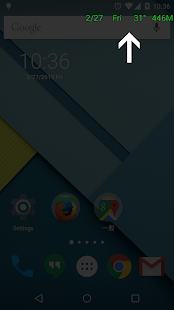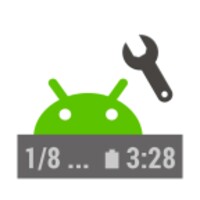
Status Bar Mini
Add RAM, battery info, SD card info date / time to your screen.
- Category General
- Program license Free
- Version 1.0.240
- Size 3 MB
- Works under: Android
- Program available in English
- Content rating Everyone
- Package name info.kfsoft.android.statusinfo
-
Program by
KF Software House
PO 16, SHA PA VILL, TAI PO, HONG KONG
1.0.240
* UI update
1.0.215-226
* Android P: show on status bar with notch
* Fix import / export for android P
* UI update
1.0.196-213
* Runtime permission request
* Bug fix for android 8
1.0.191
* GDPR update (EU)
1.0.182-187
* Fix for android 8.1
1.0.181
* Remove binding to accessibility service to comply with Play store policy
1.0.168
* Widescreen support